Infocus MaxFlight MT3000(B) User Manual Page 52
- Page / 121
- Table of contents
- TROUBLESHOOTING
- BOOKMARKS
Rated. / 5. Based on customer reviews


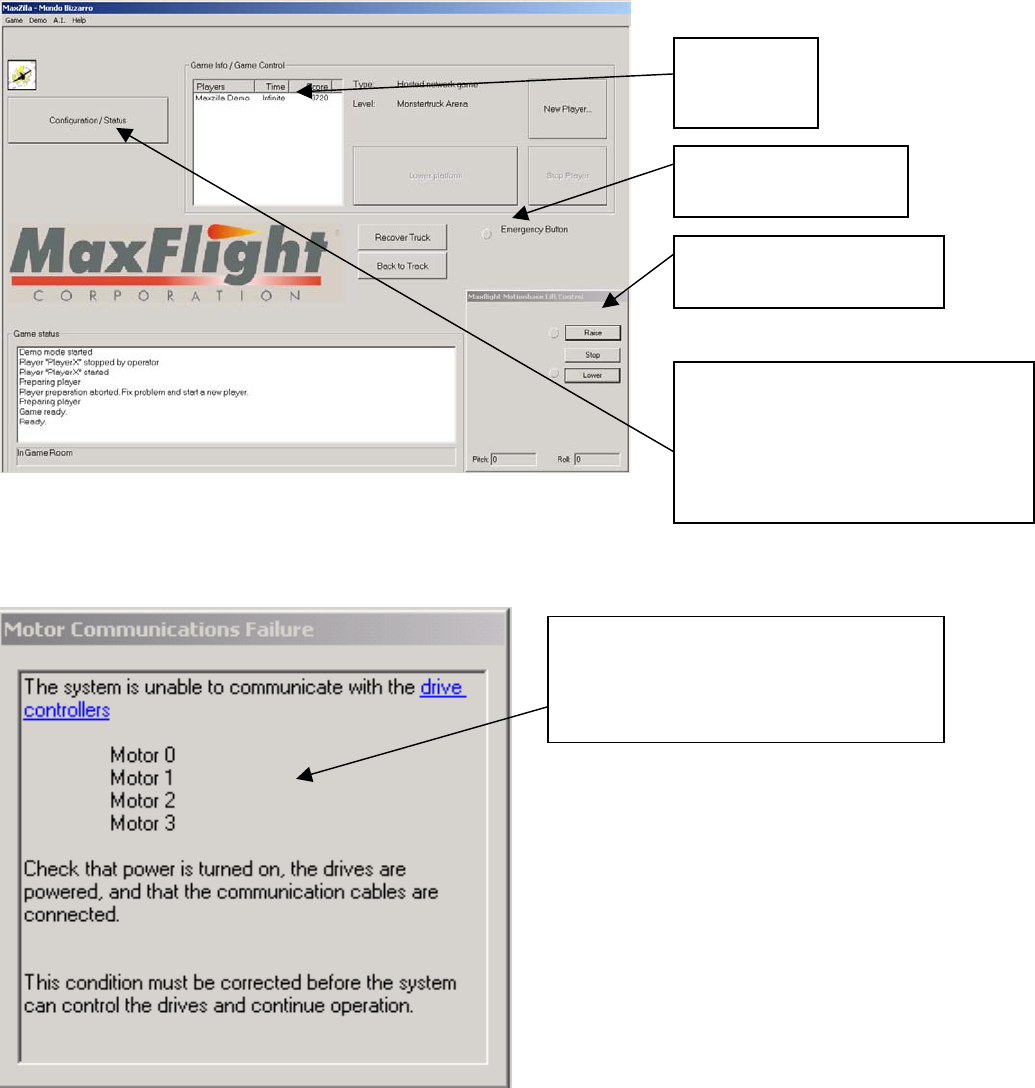
technician in troubleshooting hardware related problems. The key to isolating a malfunction is to check
with the operators as to the operating condition of the machine over the past few days.
OPERATOR PANEL
Alert Window Sample
Game
Timer,
Program
Patron E-Stop
Indication
Platform Raise/Lower
Panel
Sample failure alert window. In this
case the power to the inverters has
not been turned on. Verbage will
differ to the failure encountered.
To open the settings pages you
must click on Configuration icon,
enter your password and then you
will see settings windows.
- MaxFlight 1
- MT3000(B) 1
- Page 8 2
- TABLE OF CONTENTS Technical 3
- TABLE OF CONTENTS INSTALL 6
- Manual 8
- CHAPTER 1 – INTRODUCTION 9
- CHAPTER 2 – OPERATION 12
- Fig. 1 Fig. 2 16
- Fig. 3 Fig. 4 16
- 2-12B Restart Procedures 17
- 2-15B Heart Conditions 18
- 2-15C Pregnancy 18
- 2-15E Electrical Storms 18
- 2-15A Intoxication 18
- 3-2 Suggested Postings 19
- Emergency Stop Procedure 20
- NEW EMERGENCY RAISE 21
- PROCEDURES 21
- PATRON NOTICE 22
- MaxFlight Corporation 23
- 12 - Public Barrier System 25
- 1-2D Roll Axis 27
- UGCI) Interface 29
- 1-3 Mechanical 29
- 1-4 COMPUTER SYSTEM 29
- 1-5B Lowering 30
- 1-5C Stop 30
- 2-1 Electrical System 33
- 2-4A Lift Axis 37
- 2-4B Roll Axis 37
- 2-4D Counterweight Motor 37
- FIGURE 3 45
- CHAPTER 3 MECHANICAL 46
- Hitachi Projector Settings 50
- 4-3 Layout 51
- 4-4 Troubleshooting 51
- Alert Window Sample 52
- Status Window 55
- Address 58
- IO Drivers 59
- SHOOTING 70
- 5-2H A-Frame Sub-Assembly 72
- 5-7C Cockpit Power 74
- 5-8 Video Problems 74
- 5-9 Audio Problems 75
- 5-10 IF UNIT DOES NOT RAISE 76
- Monster Truck Program 81
- Removal 82
- GAME LOG READING 86
- CABLE NUMBERING AND ROUTING 87
- ELECTRICAL CIRCUITS LIST 90
- Models 220 and 270 91
- CHAPTER 1 – SET UP 94
- APPENDIX B 116
- Section IV: Drawings 120








Comments to this Manuals