Infocus IN3116 User Manual Page 8
- Page / 46
- Table of contents
- TROUBLESHOOTING
- BOOKMARKS
Rated. / 5. Based on customer reviews


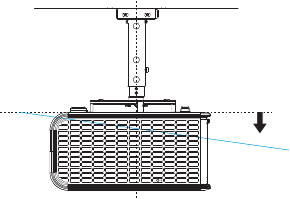
7
Ceiling Mount
If you wish to install the projector on the ceiling:
• We strongly recommend using InFocus approved ceiling mounts for proper fit-
ting, ventilation and installation. Refer to the installation guide that comes
with the InFocus Ceiling Mount Kit (p/n SP-CEIL-UNIV) for more informa-
tion. The warranty does not cover any damage caused by use of non-approved
ceiling mount kits or by
installing in an improper location.
• The ceiling must be strong enough to support the p
rojector and the installation
must be in accordance with any local building codes. Consult your dealer for
more information.
• Maximum supported physical pitch is +/-8º.
• Maximum supported physical horizontal roll is +/-8º.
• Keep all adjacent surfaces 3” (76mm) from sides, front an
d rear and .87”
(22mm) from the bottom of projector to preserve required airflow around the
projector.
8º
- IN3114, IN3116 1
- Table of Contents 3
- Important Operating Cons 4
- Introduction 5
- Connector panel 6
- 5 volt DC output 6
- Positioning the projector 7
- Ceiling Mount 8
- Connecting power 9
- Connecting a computer source 9
- Optional computer connections 10
- Displaying an image 11
- Adjusting the image 12
- Connecting a video device 13
- Video device connections 13
- What is Aspect Ratio? 14
- Shutting down the projector 15
- Troubleshooting your setup 15
- Uncheck this 17
- For a laptop 18
- Temperature light 21
- Lamp light 22
- Using the remote control 23
- Using the audio 24
- Using the keypad buttons 25
- Optimizing computer images 25
- Presentation features 25
- Optimizing video images 26
- Customizing the projector 26
- Dynamic Messaging 26
- Using the menus 27
- Basic Picture menu 28
- Advanced Picture menu 29
- Setup menu 30
- Status and Service menu 33
- Using Network Functions 34
- AC power 38
- Using LitePort 39
- Troubleshooting LitePort 41
- Maintenance 42
- Replacing the projection lamp 43
- Using the security lock 44
 (44 pages)
(44 pages)







Comments to this Manuals